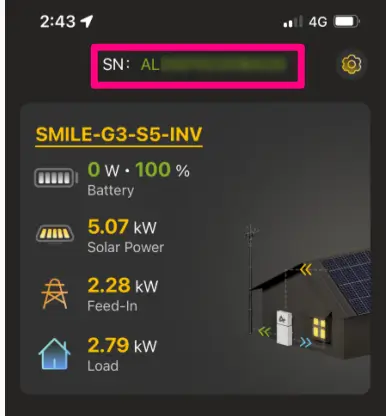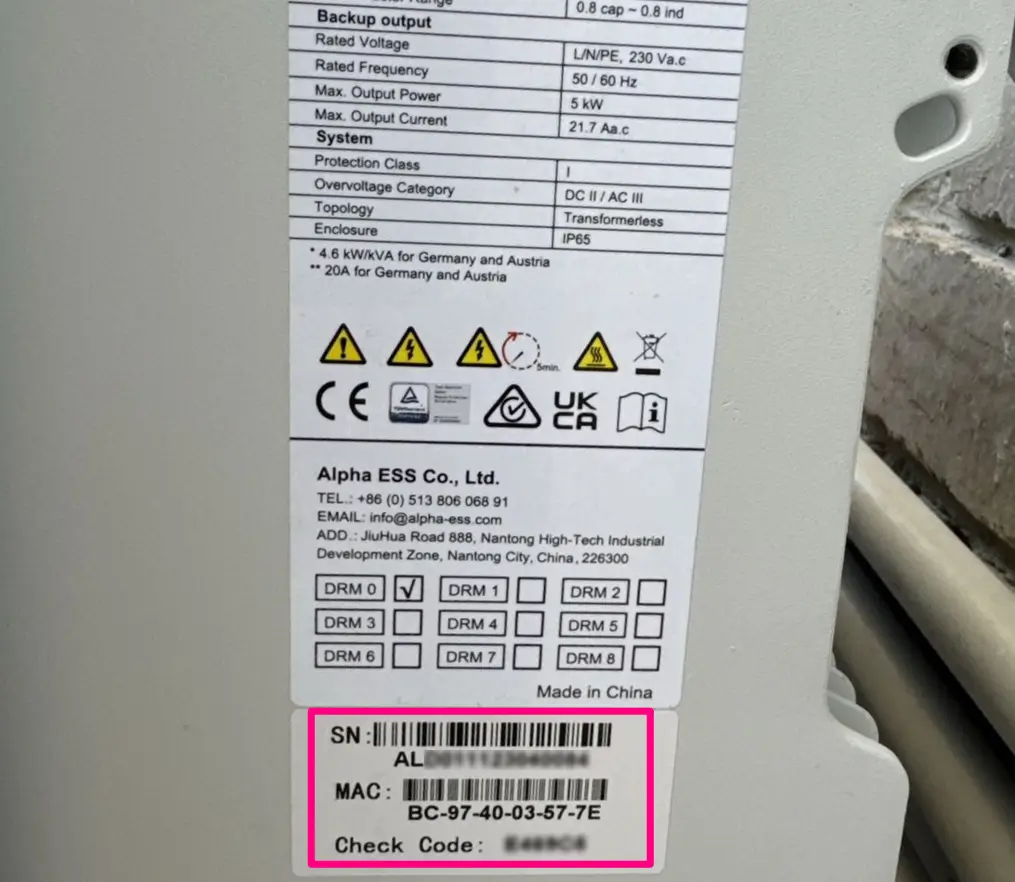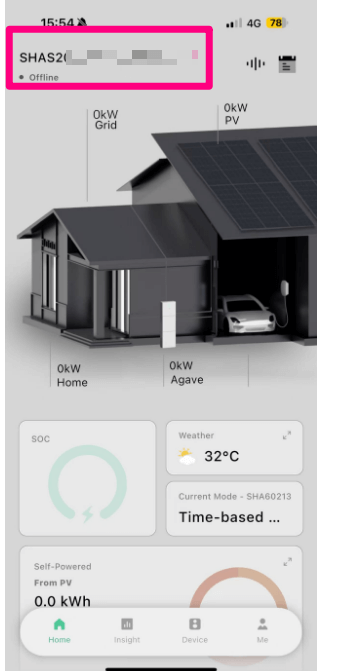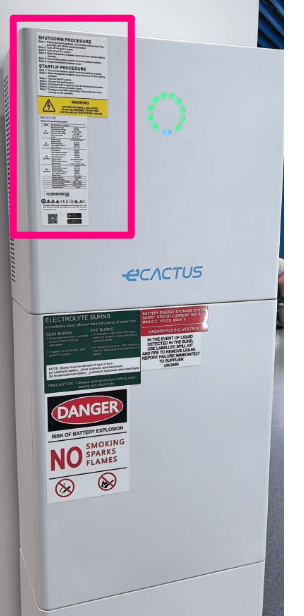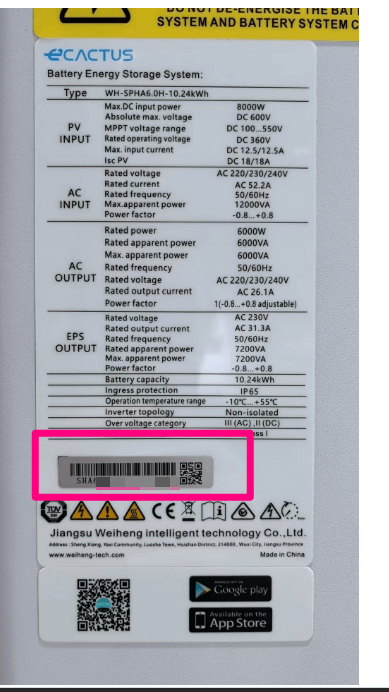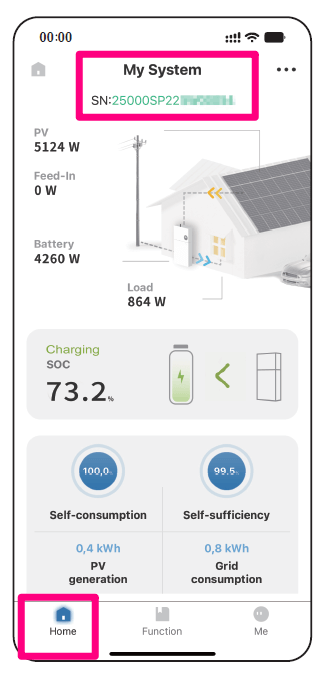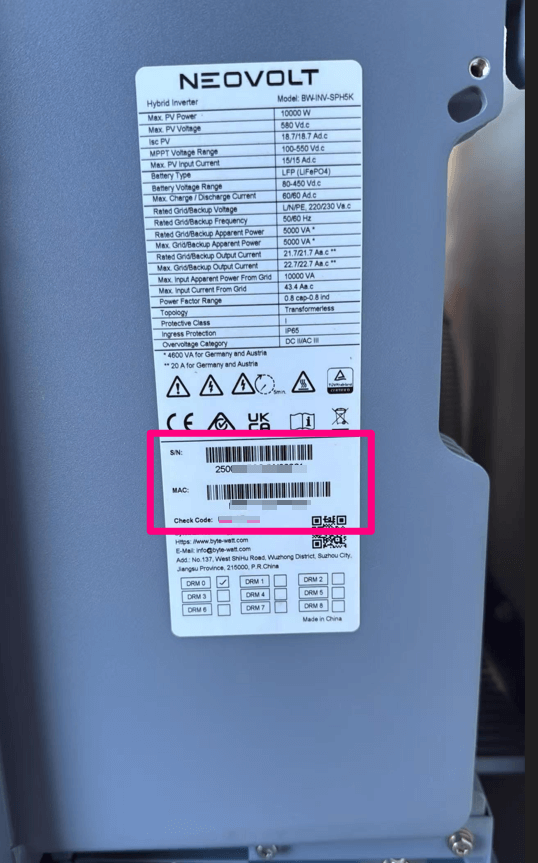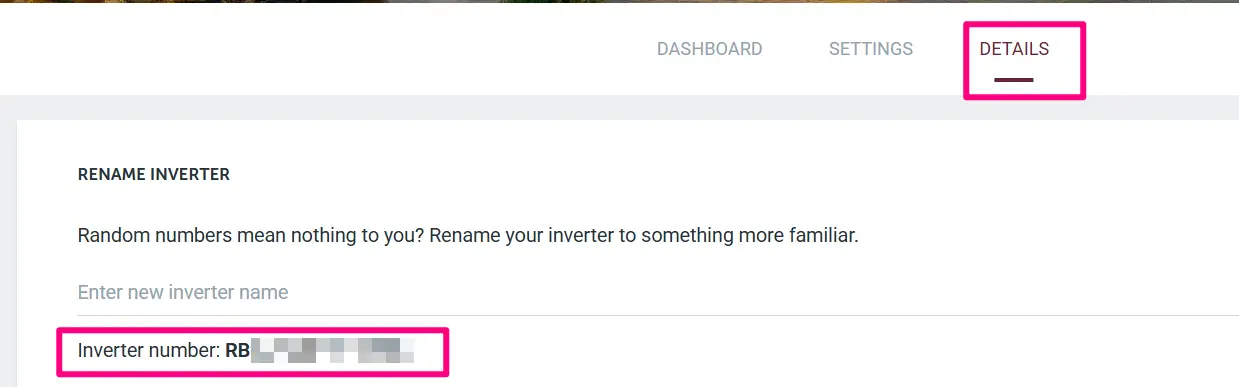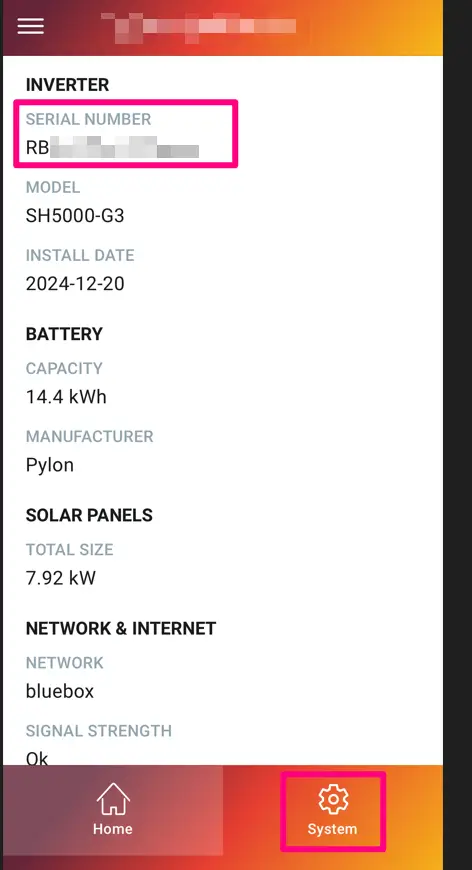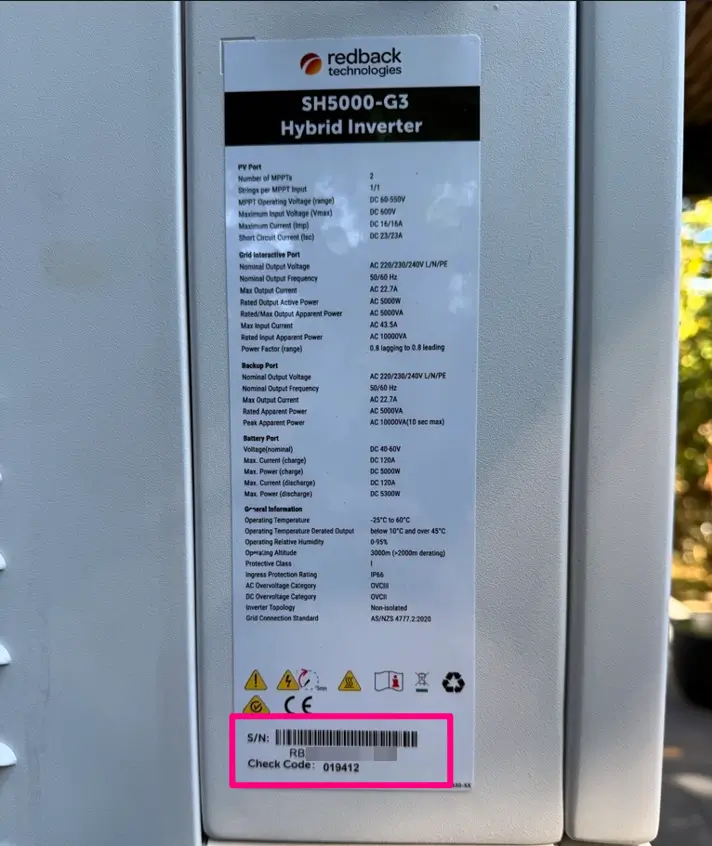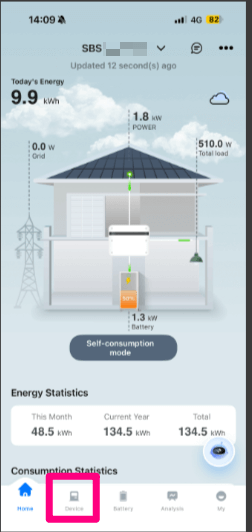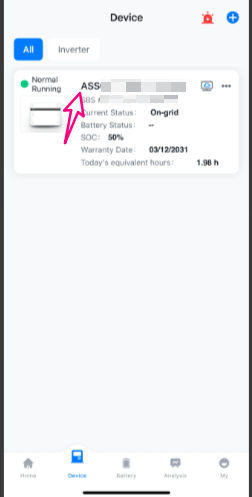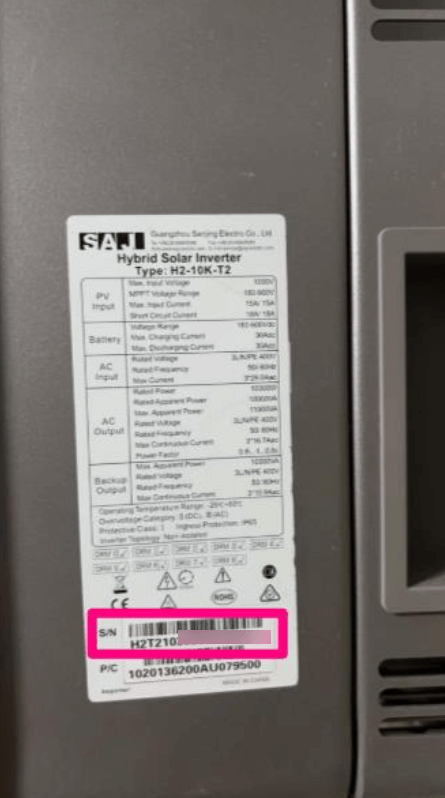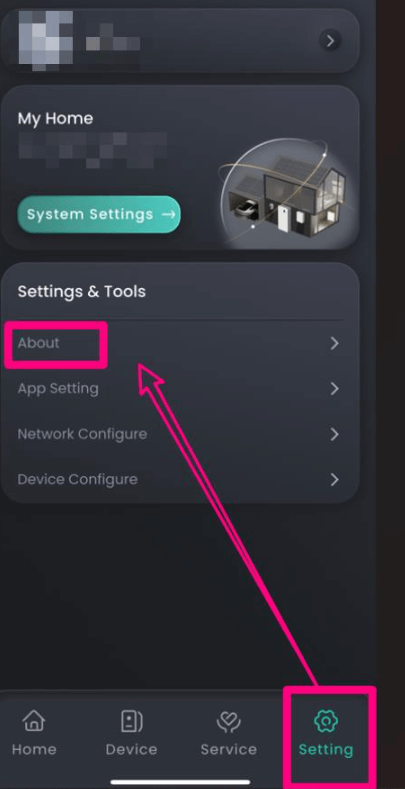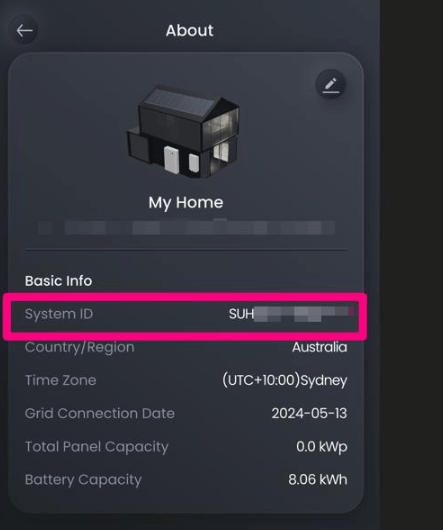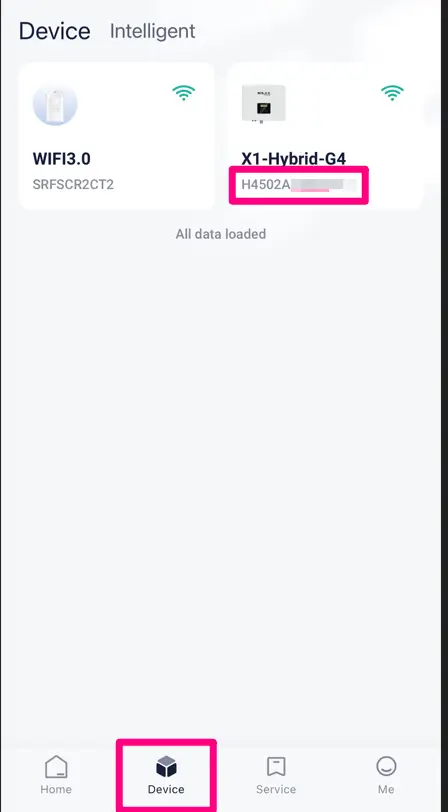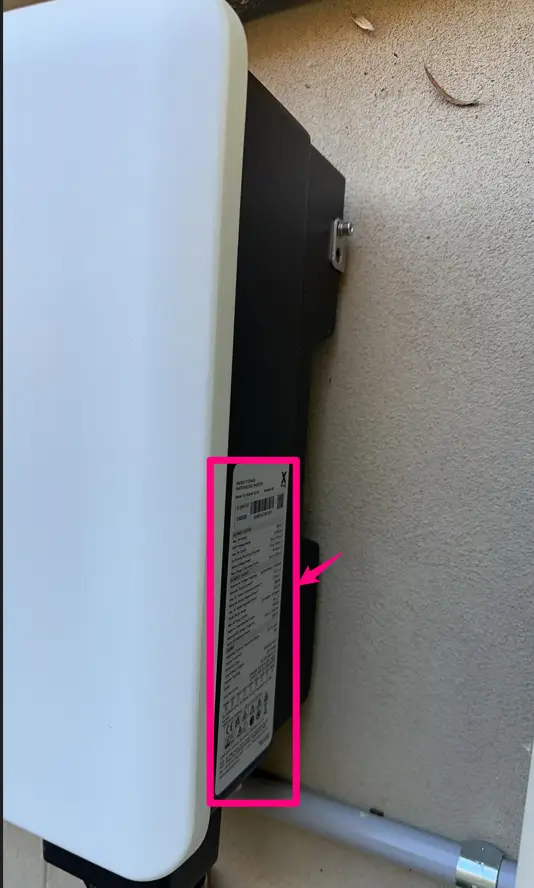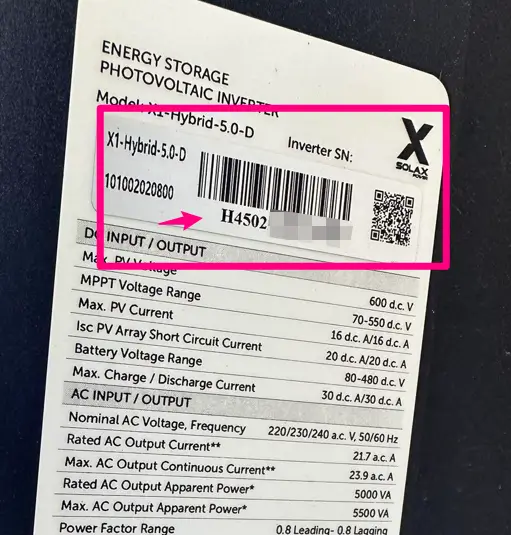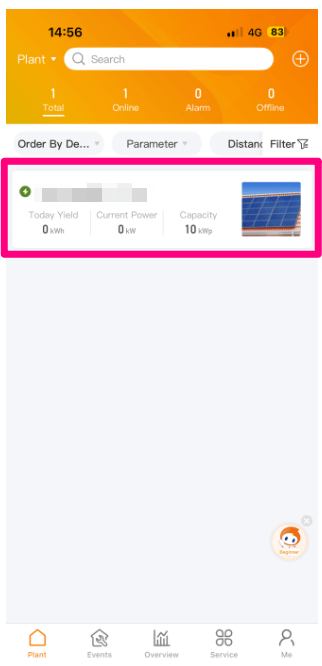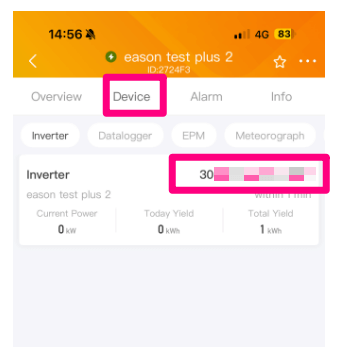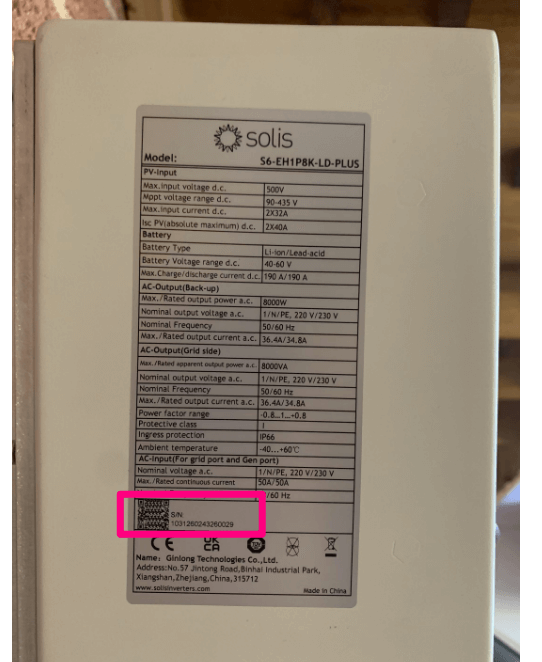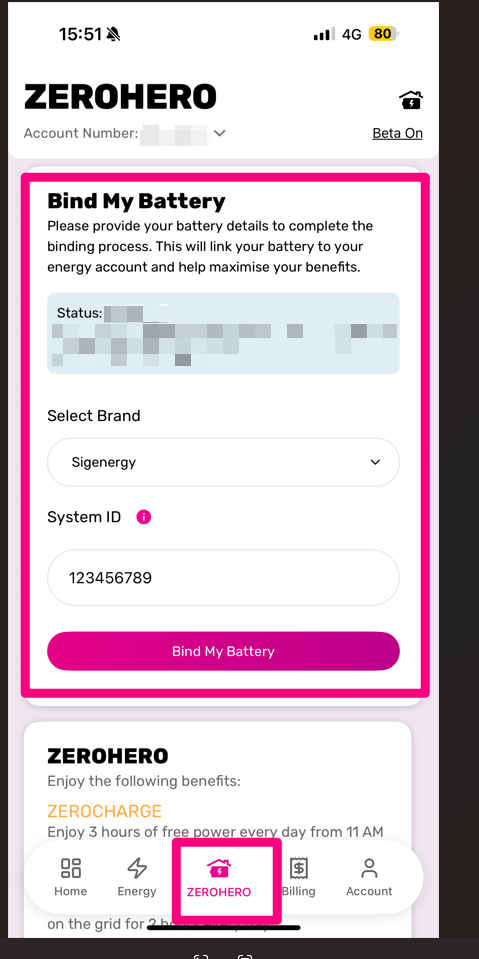Join our Virtual Power Plant
Join our Virtual Power Plant
Why join our Virtual Power Plant (VPP)?
Joining our Virtual Power Plant is an optional feature available with our ZEROHERO battery energy plan. By opting in, you allow GloBird to intelligently manage your battery, charging and discharging it at optimal times to take advantage of high wholesale prices. It’s a simple way to earn extra income from your battery.
Compatible battery brands
The standard ZEROHERO plan works with any battery brand and includes these core features:
- 3 hours of free daily grid charging
- $1/day credit for avoiding grid usage between 6pm-8pm local time
- 15c/kWh feed-in tariff for battery exports up to 10kWh/day between 6pm-8pm local time
The optional Virtual Power Plant feature adds an extra income stream — and is currently compatible with the following battery brands:
- Alpha
- Ecactus
- Neovolt
- Redback
- SAJ
- Sigenergy
- SolaX
- Solis+Dyness
- SunGrow
Joining our Virtual Power Plant is quick, free, and completely optional. You can opt in or out anytime by contacting our customer service team.
How to join our Virtual Power Plant
After you have downloaded the GloBird app onto your device, please follow the below steps.
Step 1: Find your system serial number
Alpha
To link your battery, simply provide your inverter’s serial number and check code. To find your Alpha Serial Number, you can check the Alpha App or your physical Alpha Inverter. Your check code only displays in your physical device under serial number.
-
On your Alpha App
On your home screen, you will see your SN number on the top of the screen.
-
On your Alpha Inverter
Alpha Inverter Serial Numbers& check code can be found on the outside of your package box or nameplate which located on the right-hand side of the of the inverter and inverter serial number is starting with “AL”.
Ecactus
To link your battery, simply provide your inverter’s serial number and check code. To find your Inverter serial number, you can check the ECOS App or your physical device. Your check code only displays in your physical device under serial number.
-
On your ECOS App
You will find your serial number on the left top of your home page.
-
On your physical device
Ecactus Inverter Serial Number can be found on the nameplate which located on the front of the device.
Neovolt
To link your battery, simply provide your inverter’s serial number.
To find your Neovolt Serial Number, you can check the Neovolt App or your physical Neovolt Battery Inverter.
-
On your Neovolt App
You can find your serial number on the top of your home page in Neovolt app.
-
On your Neovolt Inverter
Neovolt Inverter Serial Number and check code can be found on the nameplate which located on the side of the inverter.
Redback
To link your battery, simply provide your inverter’s serial number. You can find your inverter serial number through redback portal/app or physical device.
-
In Redback portalYou will find your inverter number by clicking “details” on the right side of the home page.
-
On your Redback appYou will find your inverter number by clicking “system” on the right side of the home page.
-
On your Redback inverterRedback inverter serial number can be found on the nameplate which located on the left-hand side of the inverter which starts with “RB”
SAJ
To link your battery, simply provide your inverter’s serial number.
To find your SAJ Serial Number, you can check the SAJ App or your physical SAJ Battery Inverter.
-
On your SAJ App
Tap the “Device” button in the bottom menu. On the next page, your SN number will be displayed at the top.
-
On your SAJ Inverter
SAJ Inverter Serial Number can be found on the nameplate which located on the side of the inverter.
Sigenergy
Unlike other batteries, linking your Sigenergy battery with us requires a System ID, which you can find in the Mysigen app.
To locate it:
- On your home screen, navigate to the Settings page.
-
Click the “system settings” under “my home”
-
Click the “About” under “General” and The System ID will be displayed under "Basic Info".
SolaX
To link your battery, simply provide your inverter’s serial number.
To find your SolaX Serial Number, you can check the SolaXCloud App or your physical SolaX Inverter.
-
On your SolaXCloud App
On your home screen, navigate to “Device” page, you will see your inverter number on the right-hand side. You can also click the device, and the next page will bring more information of your device.
-
On your SolaX Inverter
SolaX Inverter Serial Number can be found on the side of the inverter.
Solis+Dyness
To link your battery, simply provide your inverter’s serial number.
To find your Inverter serial number, you can check the Soliscloud App or your physical device.
-
On your Soliscloud App
From the Home screen, select your plant and tap ' Device ' on the top banner. Your inverter serial number will be displayed below.
-
On your physical device
Solis Inverter Serial Number can be found on the nameplate which located on the side of the inverter.
Sungrow
To link your battery, simply provide your inverter’s serial number and ensure your NMI (first 10 digital number) is correctly fill in the Sungrow APP.
To find your Sungrow Serial Number, you can check the Sungrow App or your physical Sungrow Inverter.
How to find the Inverter serial Number on your Sungrow App
-
On the "Home" page, tap the setting icon in the top right corner.
-
Then click "Device" in Settings.
-
You will see your SN number under “Energy Storage System” which start with ”A”.
How to fill in NMI in Sungrow APP
-
on the "Home" page, tap the setting icon in the top right corner.
-
Click "General Information" in Settings.
-
Tap the "Pencil" icon in the top right corner, then edit the NMI field, enter your NMI.
Step 2: Bind your battery
Tap the “ZEROHERO” icon at the bottom banner. Once your site is switched to GloBird and you’re on the ZEROHERO product, you can easily enter and bind your battery yourself.